Streamers
How to Manage Chat Moderation for Better Community Building
4 mins read

Let’s face it: the internet is a very chaotic place. As a creator who is putting themself out there in the public sphere, it’s hard to control who comes and goes in your streams. The anonymity within streaming sites allows trolls to practically ruin your day and cause chaos in the chat. Thus, it has become important for creators to learn how to manage the audience and somehow bring order within the stream chat.
Here are some things that you can do to help you mitigate the chaos during streams:
1. Effective Self-Moderation
During your early streaming days, you’ll be engaging with a rather small audience first. While small crowds are easier to manage and connect with, there’s still the possibility that a troll or two–and sometimes, bots–will slip in and ruin things. Additionally, you’ll still be in a state where you might not have your trusted stream constants established yet. Thus, you must start laying down your rules and let the people know what you will and won’t allow during streams. Start showing your community what kind of chat culture you want to establish. Will you allow swearing? Will you let people “backseat” while you are playing? Do trolls get blocked immediately, or will they have one warning first? These ground rules are going to be important once you start setting your trusted moderator circle, as they will be enforcing the same set of regulations and maintaining the atmosphere that you began to establish during streams.
Depending on the platform you use to stream, you can set up your own bots which can help you censor some comments on stream, time out offenders, and such. It also helps to have friends or family members join you during your early streams, so that they can also help protect you and the community from trolls. Building your trusted circle as soon as you can will help you down the road.
2. Choosing Mods and Orienting Them
Once you’ve built a considerably large following, it becomes more challenging to manage stream chats. This is where stream mods come in. They will help you filter out the relevant chats, welcome newcomers, block or mute trolls, and generally maintain order during the stream so that you can focus more on your content, and everyone has a great time. Think of them as bouncers in a club, ejecting any undesirable people for everyone’s sake.
When selecting your mods, make sure that the people you appoint are those who you trust. They could be friends, family members, or supporters who were there since your early days and have become friends of yours. They also have to be willing and committed to act as mods; otherwise, they won’t really do their jobs well. Lastly, they must be familiar with the kind of environment you want to maintain during your streams. It would be unfair if a mod kicks out a viewer who was joking around with you, even though you’ve built a culture wherein you’ve allowed to audience to exchange banter with you during the stream.
It also helps if you have multiple mods, so that you’re sure to have at least 1 or 2 present during every stream. Not everyone’s schedule matches up with yours, so make sure to gather a group of mods that can alternate when necessary.
3. Influencing and Maintaining Your Community
If you’ve been streaming for a long time already, there will come a time when your community starts policing itself. Since everyone has become familiar with the culture you’ve set and you now have a large group of long-time viewers, even the non-moderators will start telling trolls off and guiding newbies. Your new challenge now would be to maintain this, with the help of your mod circle. Consistency is key here: as much as possible, keep enforcing the rules you’ve set since you began your streaming journey. If you’re happy with the kind of culture you’ve developed within your community, then keep maintaining it.
Of course, there would be times when you’ll have to tell off your viewers and even your mods because of something you didn’t appreciate. In order to maintain a positive atmosphere, make sure not to shame or single someone out when doing this. If it’s a mod, talk to them in private. If it’s a viewer in your stream, use stern words but don’t resort to a public persecution. It’s enough for them to know what you didn’t like about what they said or did. If they didn’t change, simply kick them out.
With these tips, you’ll soon be able to build a great community, where you and everyone in your stream will have a good time. And of course, always remember: don’t feed the trolls.