Prerequisite
Gank Donations: How You Can Earn More with This Feature
2 mins read


If you want to start making money on Gank, listen up! One of the best ways to kickstart your earnings is by using Donations. Whether you’re saving up for something exciting, upgrading your setup, or doing something charitable, having a donation goal on Gank lets your fans help you reach your goals in no time.
Why Donations Are a Game-Changer
Donations are awesome because they’re easy, effective, and personal. Your fans can give you tips to help you reach specific goals, which makes them feel like they’re a part of your success. It’s not just about the money—it’s about building a community that supports you. By involving your fans in your goals, you create a sense of belonging and teamwork, which can make your fans more engaged and loyal.
And the best part? Setting up Donations is super quick and easy!
Why You Should Act Now
According to Gank’s data, Donations are one of the top ways creators make money—and they’re also really easy to set up! Don’t miss out on this chance to let your fans help you out. They want to be a part of your journey; you just have to give them the opportunity.
What You’re Missing Out On
If you’re not using Donations, you’re missing out on some serious potential earnings. Your fans can’t support you if you don’t let them! By turning on Donation Goals now, you’ll open up new ways to make money while also building stronger connections with your supporters. Trust us—you’ll wish you had done this sooner.
How to Get Started
Activating Donations is as easy as turning on a light switch.
Simply go to ‘Donations’ and toggle on ‘Accept donations’. You can also add your custom thank you message so it shows up every time someone donates to you.
The next thing to do is to add your Donation goal. Just go to your profile page and click the ‘Create a new goal’ button.
Easy peasy, right?
So, what are you waiting for? Turn on your Donation Goals today and start making money while getting closer to your fans!